Several weeks prior to CES 2017 Lenovo sent me a pre-production ThinkPad T470s to review.
The T470s arrived with a Signature Edition of Windows 10 Pro installed. Signature Edition PC’s are those without programs, toolbars, utilities, and screensavers that may be unwanted by the customer. This has been referred to by some as “bloatware”. Instead of Lenovo’s installing time-limited free trials for third-party software a Signature Edition results in a cleaner, faster experience for the customer. This also applies to an antivirus solution because the Signature Edition PCs ship with Windows Defender, Microsoft’s own antivirus/antispyware software that is included as part of Windows 10.
A couple of new features on the new ThinkPad are its processor, a 7th Generation Intel Core i5 “Kaby Lake” 7200U, and a Thunderbolt 3 port. The unit that I received for testing was without some of the optional features such as backlighting for the keyboard and a touchscreen, but all things considered, I was still able to experience the excellent T470s portability and performance. The T470s is perfect for business users who work on the go or for times when they take time off to enjoy music and movies. Mobile users who regularly work out of the office, having to rely on cloud services and portable devices will enjoy the T470s. With its fast LTE-A (4G) connectivity, if they are out of WiFi range, the T470s is easily able to access cloud data and apps.
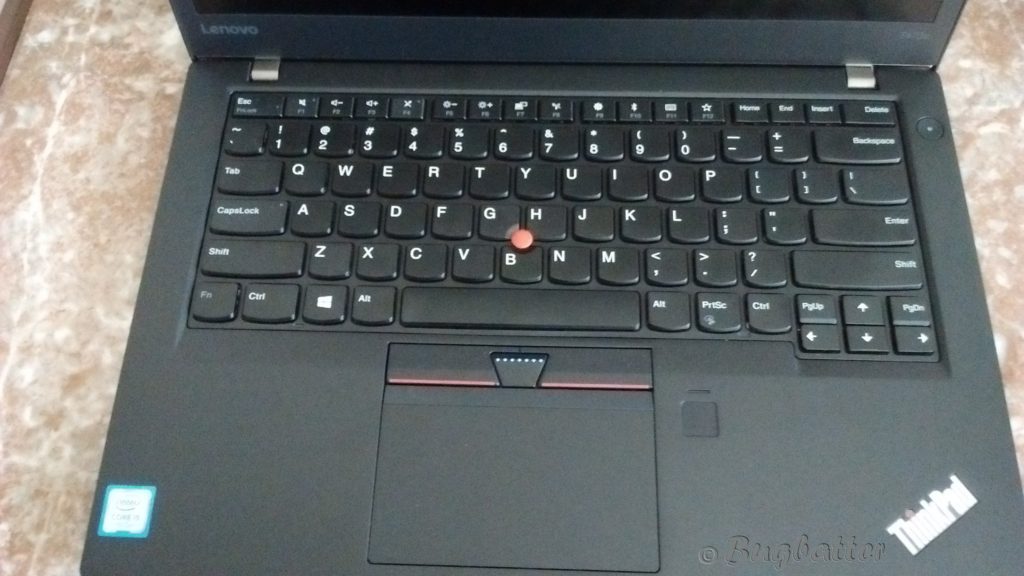
Lenovo gives users a choice of a silver or black exterior. The one I tested was black. People who are diehard classic ThinkPad users may need to get used to Lenovo’s modern keyboard. These Kaby Lake ThinkPads have a so-called “Precision Touchpad”. New users will find the modern keyboard and trackpoint with accompanying trackpad easy to use.

Pictured above are the sides showing the ports. I was glad to see that ThinkPad kept the “Kensington” type slot (not shown) on the right side. In addition to that, notice the array of ports: two USB 3.0 ports/ HDMI port /3.5 mm audio jack/ Ethernet port / SD card reader / Smart Card reader as well as the Thunderbolt 3 port.
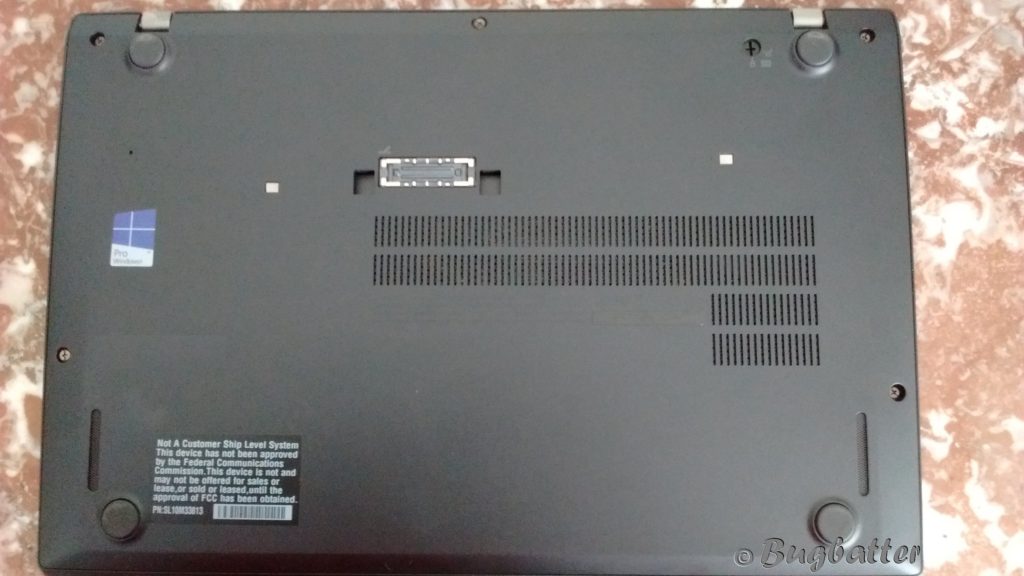
As the image of the bottom of the case shows, there is ThinkPad’s “emergency reset hole” on the left and center, a “Power Bridge” .
Hardware Specs Provided By Lenovo:
PRODUCTIVITY
Operating System Up to Windows 10 Pro 64 bit
Processor Up to Intel® Core™ 7th gen i7-7600U
Storage Up to 1TB PCIe NVMe SSD
Memory Up to 24 GB DDR4 Memory
Audio Dolby® Audio™ Premium
Camera HD 720p Camera Graphics Intel® HD Graphics 620
Battery Up to 10.5 hours*
CONNECTIVITY
I/O ports 1 x HDMI, 1 x RJ45 , 1 x Headphone & Microphone combo jack, 2 x USB 3.0, 1 x USB 3.0 (powered), 1 x Intel® Thunderbolt 3, 1 x Media Card Reader (4-in-1) (SD, MMC, SDHC, SDXC), 1 x Mechanical Docking Port, 1 x Smart Card Reader (selected models)
WLAN Intel® Dual Band Wireless-AC 8265 2 x 2 AC + Bluetooth® 4.1 Intel® 8260 (2 x 2 AC) and Bluetooth® 4.1 Intel® Tri-Band Wireless-AC 18265 (WiGig + WiFi 2 x 2 AC + Bluetooth®4.1) vProTM
WWAN Integrated Mobile Broadband 4G LTE-A (Qualcomm® Snapdragon™ X7 LTE-A (Sierra Wireless EM7455)) Integrated Mobile Broadband 4G LTE-A (Qualcomm® Snapdragon™ X7 LTE-A (Sierra Wireless EM7430))
WiGig Intel® WiGig Douglas Peak 18260 Comb
DESIGN
Display 14” FHD (1920 x 1080), 250 nit, IPS 14” WQHD (2560 x 1440), 300 nit, IPS
Dimensions (W x D x H) 331 mm x 226.8 mm x 18.8 mm / 13.03” x 8.93” x 0.74”
Weight 2.90 lbs / 1.32 kg
Colors Black / Silver
SECURITY
dTPM 2.0
Touch fingerprint reader option
To quote Lenovo: “From an everyday user to an IT technician, these business laptops make life (and work) easier for everyone.”
Bugbatter
Lenovo Forum Advocate / Lenovo INsider



