Feedback Hub for all users of Windows 10 is a communication tool included in the Windows 10 operating system as of the 2016 Anniversary Update. Feedback Hub is the combination of a previously released Windows Feedback app and the Insider Hub for Windows Insiders. Currently, the app is available from the Microsoft Store for anyone to install. A Microsoft account and an internet connection are required to use Feedback Hub for full functionality, but once those requirements are met, the Hub can be used by anyone running Windows 10 or Windows 10 Mobile. This allows everyone to submit feedback to the Windows team at Microsoft.
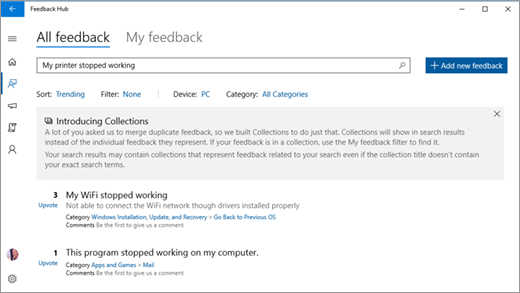
An “Enhanced” setting permits a user to send verbatim feedback. A “Full” setting allows the user to send diagnostic information in order for Microsoft to diagnose a specific problem on an owner’s device.
The Hub’s forum type feature not only includes a feedback board for submitting suggestions and problems, but also provides announcements on new Insider Previews of Windows and apps, “quests” for testing new workflows, and a dashboard for tracking achievements in the Feedback Hub. The home view shows a search box for feedback, a count of feedback provided and upvotes received, a list of new features, options for rating the Windows build the user is currently using, and links to a user’s profile and external information about Windows and the Windows Insider Program. A user will have the ability upvote and comment on ideas from other users as well. The Feedback hub not only also provides news and gives users the opportunity to rate Windows 10 builds, but it includes ways to complete feedback quests, and to earn badges.
For more information on using the Feedback Hub and its Basic, Full, Enhanced settings please see: Send feedback to Microsoft with the Feedback Hub app
Sources and Photo Credit:
