A few weeks ago, I was the recipient of a ThinkPad 13 Ultrabook in the traditional ThinkPad black color. I’m like a kid on Christmas Morning when Lenovo sends me review units.

Out of the box, I noticed the ports. 3 USB ports is definitely a plus.
Lenovo states:
“The ThinkPad 13 is built to military specifications, and can withstand punishing treatment – humid environments, extreme temperatures, sustained vibration, dust, fungus, solar radiation, and more. Intel® security features and optional vPro step up protection and enhance manageability when deploying upgrades. And a Trusted Platform Module (TPM) chip further encrypts your critical information. The ThinkPad 13 is also available with fingerprint reader*, so the swipe of your finger becomes your password.*Fingerprint reader not available on silver model.”

I’m not in the military, but I have been putting it through the paces in my outdoor office area.
Specs for this ThinkPad 13
Processor: Intel® Core™ i5-6300U Processor with vPro™
Operating System: Windows 10 Pro
Graphics: Intel® Integrated Graphics
Webcam: 720p Camera
Memory: 8074 MB Usable Installed
Storage: 526.76 GB
Audio: 3.5 mm Combo Audio / Realtek High Definition Speaker and Microphone
Display: 13.3″ FHD (1920 x 1080) IPS, 220 nits
Dimensions (W x D x H): 12.68″ x 8.78″ x 0.78″ (inches)/ 322 x 223 x 19.8 (mm)
Weight: 3.2 lbs (1.4 kg)
Military Specs: 12 military-grade requirements
Keyboard: Standard 6-row
Ports: 3 x USB 3.0
1 x USB-C
Full-size HDMI™
OneLink+
DC-in
3.5 mm Headphone / Microphone
4-in-1 Card Reader (SD, SDHC, SDXC, MMC)
WiFi: Intel Dual Band Wireless-AC(2×2) 8260 vPro
Bluetooth®: Bluetooth® 4.1
Security: TPM encryption and fingerprint reader (black model only)
Pre-Installed Lenovo Software (Utilities): Lenovo Companion and Settings App
I was disappointed that the ThinkPad 13 has no backlit keyboard, but considering that it is a budget laptop that is understandable. However, its comfortable, responsive ThinkPad keyboard and other features are a plus, so I can overlook the lack of backlighting.
As to my personalized setup, I chose to install 2016 Office Professional Plus, rather than using the trial or activating the Student & Home edition that had been pre-installed. Windows 10’s resident Defender along with Malwarebytes Pro 3 have been doing well for me on my other Lenovo products, so I decided to stay with those and a few other small security applications. Now that we have OneDrive, transferring personal files has been a breeze.
Lenovo has advertised that the ThinkPad 13’s battery will provide up to 11 hours of power. I was able to work for 9+ on a single charge. That’s still amazing.
The ThinkPad 13 awaits the Windows 10 Creators Update. At the time of this writing, it has not been listed at Lenovo as being one of the tested models for this update. I’m sure that it will be added to the list soon. For more on that see: https://support.lenovo.com/us/en/solutions/ht503655
The fact that this ThinkPad is a “Signature Edition” saved me from having to remove some of the extras that I don’t need. At this point Lenovo Companion is still included to help with system information, hardware scans and software updates. However, while Companion may be a convenience for owners I had to deal with popup notifications requesting that I enter Lenovo’s Rewards program. While some folks may like that, in my case, I opted to disable notifications via Windows 10 settings. In addition to the Rewards popup, Companion’s “Discover” feature showing various accessories, may seem to some users to be a bit like adware. I am hoping that Lenovo will rethink those components in the future.
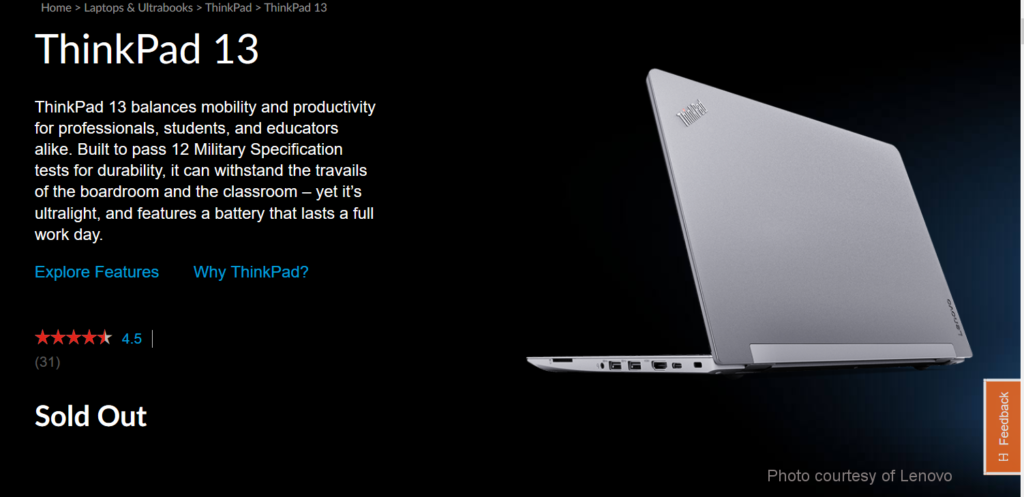
I noticed that one of the Lenovo Shopping pages shows that the ThinkPad 13 is sold out. I hope that is only temporary because it’s been a great little ultrabook during my use. Even though the ThinkPad 13 was introduced in 2016, it still measures up to the needs of business users – commuters, especially. If you are fortunate enough to have one, you are a lucky person. For the price it has great performance, features, and reliability.
Bugbatter
Disclosure: Lenovo sent me the ThinkPad 13 as part of the Lenovo INsiders program and did not provide additional compensation. All opinions are my own.

